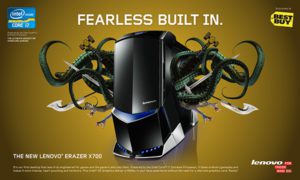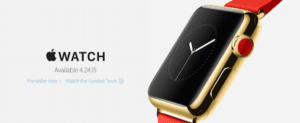How to Surf the Internet Safely
Many dangers lurk on the internet, but with the right tools and knowledge, you can surf safely. This blog post will discuss some tips for staying safe online. We will cover topics such as malware protection, password security, and avoiding scams. So whether you’re a first-time internet user or a seasoned pro, read on for some helpful tips.
Be Careful What Files You Download
The internet can be a great source of information and entertainment, but it’s important to be careful about the files you download. Some files may contain viruses or other malicious code that can damage your computer or put your personal information at risk. Only download files from websites that you trust, and be sure to scan any file you download with anti-virus software before opening it.
Use the Best Security Software
One of the best ways to protect your computer while surfing the internet is to ensure you have installed the best security software. This software will help to block harmful websites and prevent viruses from infecting your system. There are a number of different security programs available, so it is important to do some research to find the one that is best for you. Some popular security programs include Norton, McAfee, and AVG.
Consider Using an Ad Blocker
Ad blockers are software programs that can remove or disable ads on websites. These programs work in a few different ways, but most operate by blocking certain types of code used to display ads on a page or stopping requests from being sent to ad servers.
Use a Strong Password
One of the most important things you can do to keep your account safe is to use a strong, unique password. A strong password should be at least 8 characters long and include a combination of upper and lowercase letters, numbers, and symbols. Refrain from using easy words or easily accessible personal information like your birthdate.

Enable Two-Factor Authentication (2FA)
This is an extra layer of security that can be added to your online accounts. It works by requesting you enter an additional code to log in, typically sent to your phone. This makes it much harder for hackers to access your account, even if they have your password. If you don’t already have 2FA enabled on your online accounts, now is the time to do it. Many popular websites and services offer 2FA, including Google, Facebook, Twitter, and Dropbox.
Use a Virtual Private Network (VPN)
 A VPN encrypts your traffic and routes it through a remote server, making it appear as if you’re from another country or region. This can come in handy if you want to access geo-blocked content or keep your activity private from your ISP or government. To find a reputable VPN service, check out our round-up of the best VPNs for beginners. Surf the internet safely by following these simple tips. Remember, even if you take precautions, surfing the web is always a risk.
A VPN encrypts your traffic and routes it through a remote server, making it appear as if you’re from another country or region. This can come in handy if you want to access geo-blocked content or keep your activity private from your ISP or government. To find a reputable VPN service, check out our round-up of the best VPNs for beginners. Surf the internet safely by following these simple tips. Remember, even if you take precautions, surfing the web is always a risk.