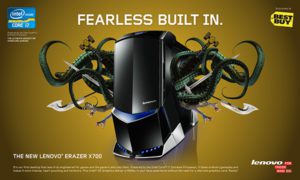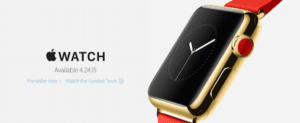Tips On How To Protect Your Computer From Malicious Activity
This article will give tips on how to make sure that your computer is safe from malicious activity and all your data and files are safe
Protecting your computer
Install an antivirus
 Get an antivirus software that prevents your PC from the infection of malware and viruses. Malware and viruses are terms used to describe destructive software that has been created to steal computer files, banking and credit card information and sending annoying messages on your PC. The situation is so bad that it will affect anyone without an antivirus software or an internet security software on their computers. If you do not have one, make a point of getting it and scan your device at least two times in a week for continuous safety.
Get an antivirus software that prevents your PC from the infection of malware and viruses. Malware and viruses are terms used to describe destructive software that has been created to steal computer files, banking and credit card information and sending annoying messages on your PC. The situation is so bad that it will affect anyone without an antivirus software or an internet security software on their computers. If you do not have one, make a point of getting it and scan your device at least two times in a week for continuous safety.
Password management
Almost all online activities are protected by passwords. Online banking, social networking, chat programs and email services all need a password for security. On resetting your password, the new password or reset link is sent to your email address. This takes us to another point of the email address must be protected. If it is corrupted in any way, you might end up suffering huge data and information loss. It is, therefore, important to use strong passwords for your email. The password should contain upper and lower case letters, symbols, numbers and other characters. Make it as unique as possible.
Operating system updates
Cyber criminals crack security holes on operating systems from time to time. It becomes easy to access your information. Microsoft gurus, however, are always on time by providing updates with new security patches and solutions to any problems. You must, therefore, update your OS as often.
Back up important files on your PC
 Imagine this, you are a college student and have just finished your 105 pages research project. Just before printing, the computer fails. All your data is gone. If the files are not backed up, they are gone forever. It might not have happened to you, but maybe the unfortunate thing happens to a friend or classmate. The only way to take care of such data misfortunes is by backing up your data. Store your data in different locations like in a USB or rewritable CD. If data is lost from one storage site, it will be available on the other.
Imagine this, you are a college student and have just finished your 105 pages research project. Just before printing, the computer fails. All your data is gone. If the files are not backed up, they are gone forever. It might not have happened to you, but maybe the unfortunate thing happens to a friend or classmate. The only way to take care of such data misfortunes is by backing up your data. Store your data in different locations like in a USB or rewritable CD. If data is lost from one storage site, it will be available on the other.